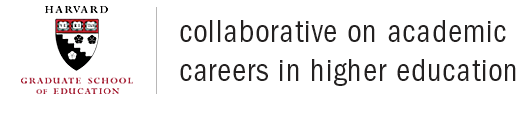If clicking directly on the survey link in your email does not open the survey for you, you may find it easiest to simply copy and paste the link into the address bar of your web browser and then hit the "Enter" key on your keyboard.
Sometimes, problems may be caused by your browser's pop-up blocker. Although our survey is designed not to be hindered by the default settings of such pop-up blockers, the more stringent blockers have caused a problem like the one you are describing.
To temporarily disable your pop-up blocker, hold down the CTRL button as you click the link that begins the survey. If you are still having problems, disable your pop-up blocker in your browser's "Tools" menu, under "Pop-up Blocker" (if using Internet Explorer), or under "Options" (if using Firefox). If you are using a third-party pop-up blocker, such as Google Toolbar, you will have to temporarily disable that, too.
Recent FAQs
- Is research data stored securely? What data will be destroyed at the end of the study?
- Will individual respondents be apprised of the results of the survey, and if so, when and how?
- What will my institution do with the data?
- What will you do with the data?
- I am at an institution which opted for unit-record data - how do I know my anonymity is safe?
- I am worried about my answers not being anonymous. Can my identity be determined in any way?
Copyright © 2024 The President and Fellows of Harvard College | Accessibility | Digital Accessibility | Report Copyright Infringement